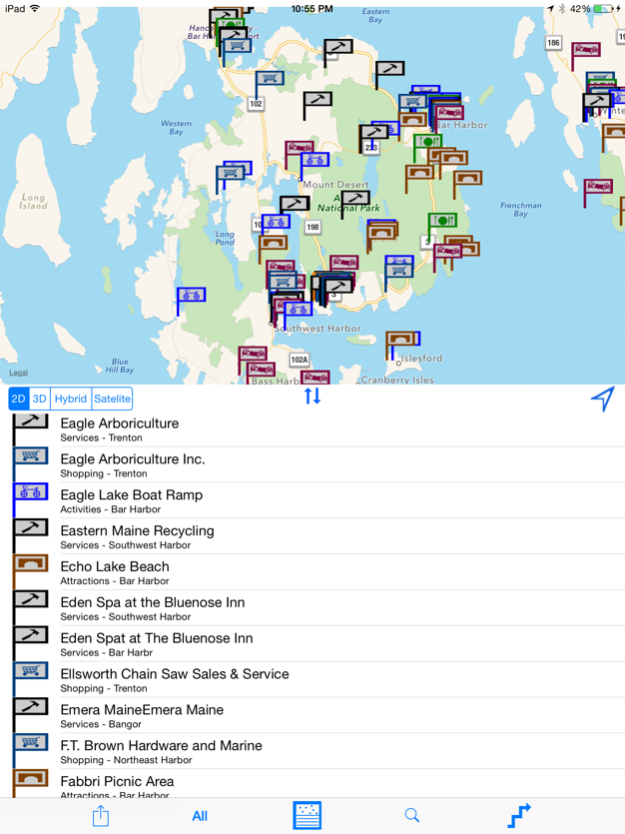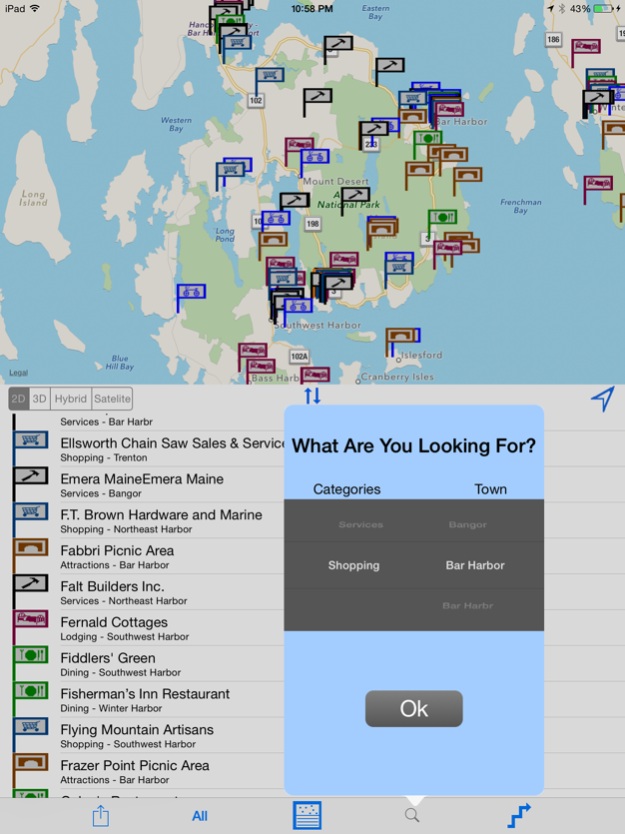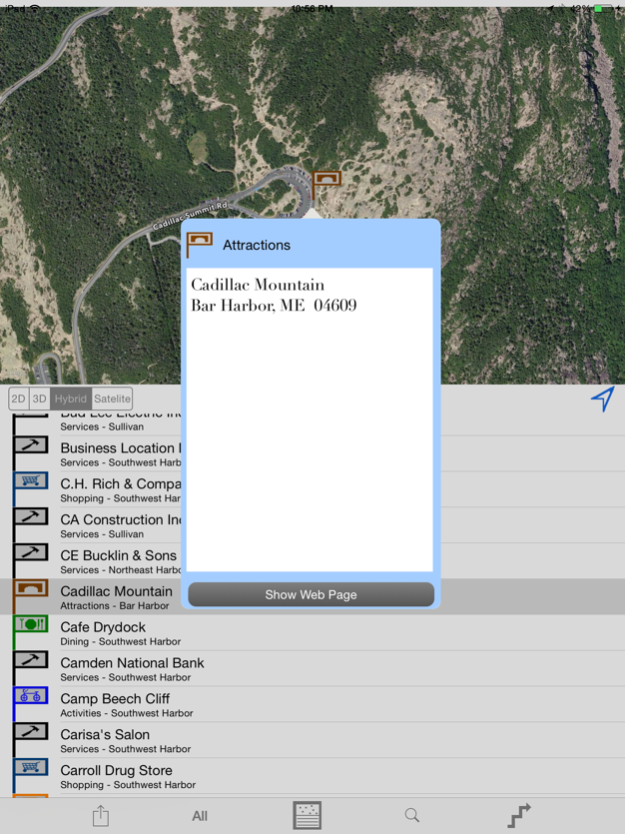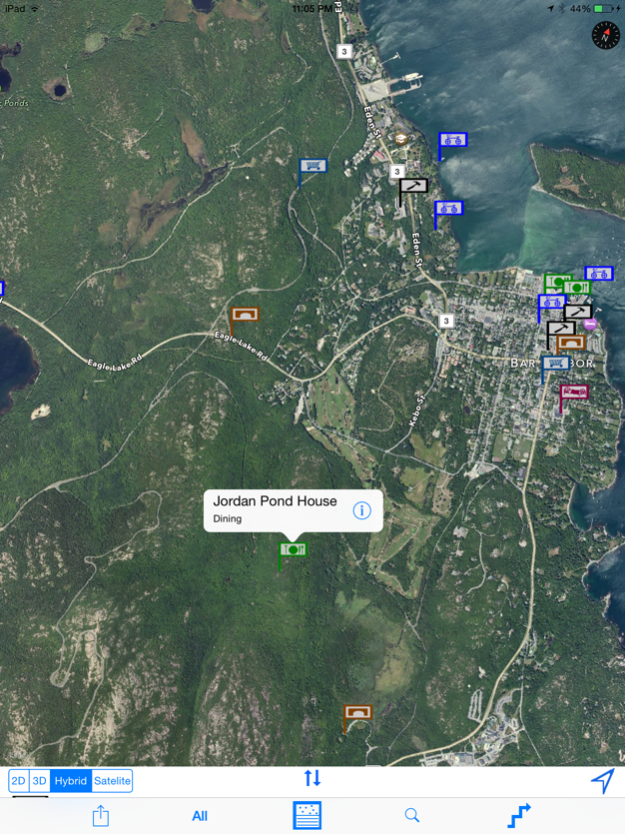Acadia App 1.1
Continue to app
Free Version
Publisher Description
Acadia, Maine is one of America’s great vacation destinations. Centered around Acadia National Park and Mount Desert Island, there is no other place like it in North America. Rocky coasts, forests, mountains, moose, deer, beaver and granite, and the crashing waves await your visit.
The Acadia App is the perfect companion for your visit as you explore Acadia’s fascinating history, numerous fine restaurants and shops, artisan, quaint Inns and grand hotels. Take advantage of all that Acadia has to offer with Acadia App for the iPhone and iPad from PVI Maine.
Follow the pulsing blue dot as you navigate your way around the region. Flags on the map show you where the sights are, and what they are. Looking for a something in particular? You can select a specific category. Want to visit historic sites, take a tour or cruise, break for lunch? The app will display flags for the category of your choice. Tap on the flag and you will see the name of the site and a link to more information about it.
Would you like to know how to get from The Jordan Pond House to a particular gallery? Simply set the spinners and the app will display the route, complete with turn-by-turn directions and driving and walking times.
The Acadia App will make your visit to Acadia National Park more informative and enjoyable.
Apr 8, 2016
Version 1.1
This app has been updated by Apple to display the Apple Watch app icon.
Fixes a problem where scrolled Sighting Table or Map snaps back to default
About Acadia App
Acadia App is a free app for iOS published in the Recreation list of apps, part of Home & Hobby.
The company that develops Acadia App is PVI Maine LLC. The latest version released by its developer is 1.1.
To install Acadia App on your iOS device, just click the green Continue To App button above to start the installation process. The app is listed on our website since 2016-04-08 and was downloaded 3 times. We have already checked if the download link is safe, however for your own protection we recommend that you scan the downloaded app with your antivirus. Your antivirus may detect the Acadia App as malware if the download link is broken.
How to install Acadia App on your iOS device:
- Click on the Continue To App button on our website. This will redirect you to the App Store.
- Once the Acadia App is shown in the iTunes listing of your iOS device, you can start its download and installation. Tap on the GET button to the right of the app to start downloading it.
- If you are not logged-in the iOS appstore app, you'll be prompted for your your Apple ID and/or password.
- After Acadia App is downloaded, you'll see an INSTALL button to the right. Tap on it to start the actual installation of the iOS app.
- Once installation is finished you can tap on the OPEN button to start it. Its icon will also be added to your device home screen.